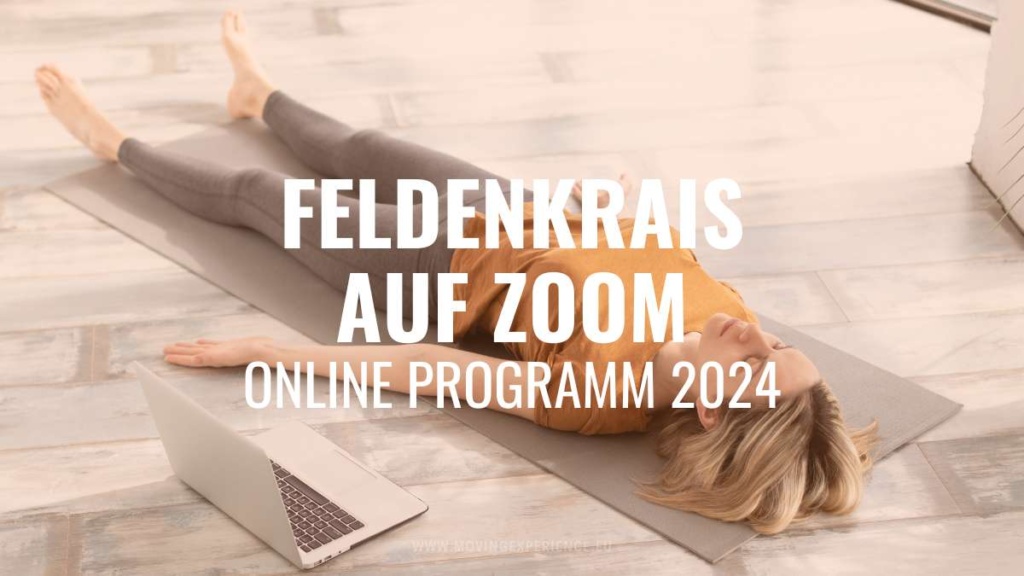In the current situation a lot of group exercise classes are now available as online exercise classes. That’s great when you should stay at home to safe lives. But suddenly turning your own home into a fitness or yoga studio might create some problems.
Since the middle of March 2020 I am teaching several Feldenkrais Awareness Through Movement classes per week online. Helping my students to get the most out of these online classes has created the following list of tips. Those can be equally applied when getting ready for other workout classes too like Pilates, Yoga, Alexander, Fitness, seated exercises and Zumba.
Happy exercising!
What to Wear
- Chose comfortable warm clothes which allow you to move freely. Layers are good. In many Feldenkrais classes you will do slow and small movements. Even in a warm room you might get a bit cold, especially when working on the floor.
- If you want to be seen by the teacher consider wearing colours so you don’t blend in with your surroundings.
Room
- Give yourself some space around your mat and yourself. Not every lesson will take up additional space but some lessons need more space to stretch out your arms in all directions and to even roll right and left.
- Make sure you have a warm room. Especially check the temperature near the floor. Close doors to avoid drafts.
Props & Equipment
- Use a yoga mat or a blanket to make the floor comfortable. Towels or books are helpful to support the head. Soft pillows do NOT work as they inhibit the free movement. Have some water handy and don’t forget to bring your curiosity.
- In seated classes use a stable solid chair with a flat seat.
Food & Drinks
- It’s best not to have the biggest meal just before a (Feldenkrais) class. You want to be comfortable in different and sometimes challenging positions and a full stomach might get in the way.
- Have some water accessible, ideally in a bottle with a lid in case your movements are bigger.
- Don’t drink alcohol before any exercise classes.
Sound
- Headphones might not work as you they will get in the way of the free movement of your head. Don’t get strangled by the cable either.
- If available join your device to external speakers. The sound will be much better and you can be further away from your device too. (I normally use my MINIRIG 3 Portable Bluetooth Speaker when I am joining Online classes myself.)
Technical Equipment
- Join with your computer, laptop, tablet or mobile device.
- If possible use the inbuilt camera or an external webcam to give the instructor the possibility to guide you safely through the online exercise class.
- Make sure you have charged your device(s) or keep them plugged in so you can stay connected as long as you want.
Registration
- For most classes you will have to register via email or online. After you have made your payment you will receive further instructions how to join the meeting. To take the stress out it’s recommended to plan ahead 1 day or at least 1 hour and to work through the process to receive the necessary meeting link and to save it in a accessible place.
Join the Class
- Sign up at least 5-10 minutes before the class starts to get familiar with the settings.
- Point your camera to yourself during the lesson if possible, so the teacher can follow your movements and guide you safely through the lessons.
- The meeting programs have test modes. Please try your camera and sound beforehand. In Zoom that would be www.zoom.us/test.
- The teacher will see what you are seeing. The landcape mode is the better choice. Don’t place the camera too close. Try to place the device lower on a chair or on the floor.
During the Online Exercise Class
- Stay in the moment and enjoy the class. Switch off your phone (silent calls) and close all other programs during the class. You would normally be away from home anyway. Make sure you will have the room for yourself and won’t be disturbed by other members of your household.
- Mute your microphone when you are not talking to avoid sound interference.
- Consider the lighting setup. If the camera is facing a window you might only be a shadow of yourself. During the classes the natural light might change drastically and make you disappear on the camera.
After the Class
- The new technology makes it easy to record the live sessions. Depending on the teacher you might be able to access those recordings for further learning. At the moment these recordings are included in my PREMIUM package.
- Wind down after the class and allow time to transition into your daily life. Spending time integrating the new learned skills is an important part of the class!
- Make use of the chat function to share your experiences and ask questions. I like to offer a social time after each class where students can speak up.
I hope those thoughts and tips help you to enjoy your online exercise classes even more. Do you have more good advice you would like to see added? Drop me a line via info@movingexperience.eu.
A Feldenkrais practitioner colleague of mine from the US has created a helpful video “Get the most from your online exercise classes”by Sonja Johansson. Give it a go.
Sign up for the Moving Experience Newsletter!